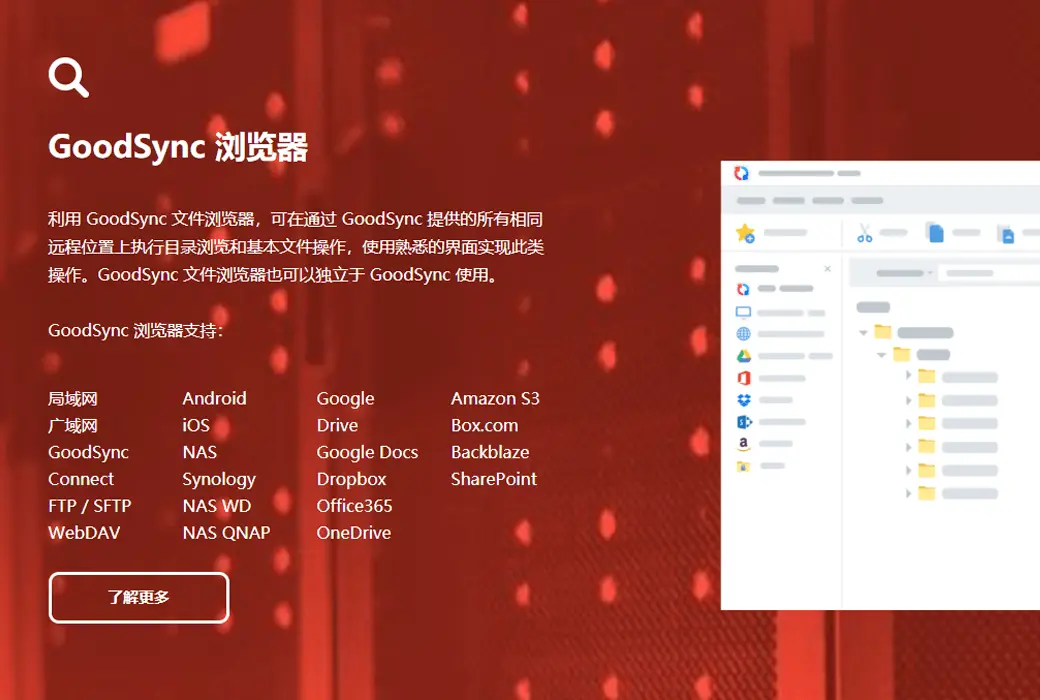You haven't signed in yet, you can have a better experience after signing in
 GoodSync Personal Version Data Synchronization and Backup Tool Software
GoodSync Personal Version Data Synchronization and Backup Tool Software

Activity Rules
1、Activity time:{{ info.groupon.start_at }} ~ {{ info.groupon.end_at }}。
2、Validity period of the Group Buying:{{ info.groupon.expire_days * 24 }} hours。
3、Number of Group Buying:{{ info.groupon.need_count }}x。
Please Pay Attention
1、Teamwork process: Join/initiate a Group Buying and make a successful payment - Within the validity period, the number of team members meets the activity requirements - Group Buying succeeded!
2、If the number of participants cannot be met within the valid period, the group will fail, and the paid amount will be refunded in the original way.
3、The number of people required and the time of the event may vary among different products. Please pay attention to the rules of the event.

GoodSync Personal Version Data Synchronization and Backup Tool Software


GoodSync is a;File synchronization and File backup The software can be used to automatically synchronize data between your desktop computer, laptop, and external drives.
GoodSync can backup data or other files from a USB drive to a personal computer's hard drive. Supports Simplified Chinese interface. It automatically analyzes, synchronizes, and backs up your emails, precious family photos, contacts, MP3 songs, financial files, and other important files locally - between desktops, laptops, servers, external drives, and Windows Mobile devices, as well as remotely through FTP, online webDAV, and more. All kinds of important files can be easily compared, synchronized, and backed up, and your emails, photos, MP3 files, etc. will never be lost again.
GoodSync utilizes innovative synchronization algorithms to effectively prevent file deletion, accidental data loss, and eliminate duplicate files.
GoodSync has received many heartfelt praises and high praise from users and media. The powerful technical capabilities of this product make it significantly user-friendly, and it is currently the only solution to achieve true bidirectional data synchronization.
Whether it's email, digital photos, MP3 songs, hand them over and none will be missing
GoodSync combines highly stable reliability with extremely simple usability, making it easy to compare, sync, and backup important files such as emails, contact information, digital photos, Apple Music, MP3 songs, and more.
Automatically synchronize and backup between multiple drive devices
Whether it is a desktop computer, portable laptop, network server or external drive device, whether it is through the local area network or the Internet, as long as your important files are automatically synchronized and backed up. By using the innovative synchronization algorithm GoodSync, it will become a leader in the field of synchronization in the coming years.
Easy to use and intelligent
With just a click of the mouse, updates are worry free, and chaos disappears without a trace. The most important thing is that you can enjoy everything with a calm mood - your financial files, work files, emails, contact information, digital photos, Apple Music, MP3 songs, whatever data you have, you can easily sync and backup, everything is under control.

Official website:https://www.goodsync.com/cn
Download Center:https://goodsync.apsgo.cn
Backup Download:N/A
Delivery time:Personal version automatically shipped, other versions manually processed
Operating Platform:Windows、macOS、Linux
Interface language:Supports Chinese interface display and multiple language options.
Update Description:1-year subscription, updated and used within the validity period.
Trial before purchase:30 day free trial.
How to receive goods:After purchase, the activation information will be sent to the email address at the time of placing the order, and the corresponding product activation code can be viewed in the personal center, My Orders.
Number of devices:The personal version can be installed on 5 computers.
Replace computer:Uninstall the original computer and activate the new computer.
Activation guidance:To be added.
Special note:To be added.
reference material:https://www.goodsync.com/cn/business-compare

Any question
{{ app.qa.openQa.Q.title }}
May I ask if it is possible to replace my mobile device with the 2Go version? For example, my mobile hard drive A uses the 2Go version, but it is now full. Can I transfer 2Go to another mobile hard drive? How to transfer?